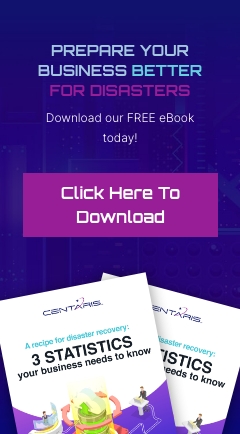Cleaning up your ‘Clutter’ with Office 365
If you’re like me (or about 90% of people in the work force) you get a lot of email. And with a
lot of email, comes the tough task of sorting through it all to find what you really need.
Well instead of creating dozens of rules to sort all this mail into folders, Office 365 introduces a
new feature that sorts out your low priority emails into a separate folder. This means your most
important emails come straight to the top. And it does all this, by learning from you!
Outlook 2016 brings us the "Clutter" folder; a folder where all your low-priority emails are
placed so you can go through them at a later time. To figure out what to sort out, the email server
keeps track of the emails you read and the ones you don't. Then from there, it takes messages
you're most likely to ignore and puts them into the "Clutter" folder. As your reading habits
change, Clutter learns and adapts.
You can also manually let it know what you want sent to Clutter by simply dragging an email
into the folder. The same goes for if you find an email in the Clutter folder you don’t want sent
there anymore. Simply drag it out of the Clutter folder and into your Inbox.
As with any technology, the feature isn’t perfect and it might take Clutter a few days to fully
adapt to your preferences as the system records your choices and uses the information to identify
similar messages in the future.
Some people may find though that the Clutter folder just isn’t for them. In that case, you can turn
off the feature in just a couple quick steps. First, sign in to your Outlook account on the web.
Next, click on the App Launcher Icon in the upper-left corner of the page and select ‘Mail’.
Then, on the navigation bar, go to ...
Settings > Options > Mail > Automatic processing > Clutter.
Finally, choose ‘Don’t separate items identified as Clutter’ and click Save .
You will still see the Clutter folder in Outlook, even after you turn off the feature, but it
will no longer sort out low-priority messages.
The Clutter folder is just one of many great features that Office 365 provides to help keep your
day-to-day business running smoothly and efficiently.
Sarah Mills
Customer Service Representative
Center for Computer Resources, LLC