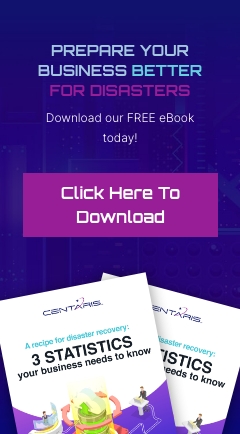Tired of spending time reading through a document, webpage or database line by line? There is a better way built into almost every Windows program called the FIND tool.
How to access this tool? Press the Ctrl key then the F key, Ctrl + F. This will open a small text box either at the top or bottom of the screen. Type any part of the word you are looking for, and hit enter. This tool will then find and highlight every instance of those letters in the current window you are searching.
Where can you use this tool? Almost every program has some of this functionality. For Example: Websites, PDF’s, Word Documents, Excel and Email.
Generally next to the text box where you enter your search you will find 2 arrows, and the up and down arrows. Pressing these arrows will jump the document to the next lower or previous upper instance of the search you started. Give it a shot now on this document! Press Ctrl + F then search for the word “key.”
Tech Tip Provided By:
Greg Bastien, Level 2 Technician
Center for Computer Resources