Does your company use Microsoft's Windows operating system? Chances are high that the answer is yes. So the question we really should be asking is which version do you use? Many personal users and most businesses will answer Windows 7 or 8, however, there are still businesses out there using what many deem to be the best version of Windows: XP.
Did you know that, according to a report by Net Market Share, almost 40% of computers are still running Windows XP? The reasons why users stick with this now three-generation-old OS are varied, but most answers boil down to the fact that it just works, so why change it?' The problem with this viewpoint is that Microsoft has actually announced that they will be terminating support for XP on April 8, 2014.
What does the cessation of support mean for my business?
When Microsoft pulls support for one of its products this usually means three things:
- You will stop receiving OS security updates. Hackers are always finding security holes in operating systems to exploit, holes which are usually plugged with security updates applied by Microsoft. With the company no longer providing security updates, your systems and the valuable information they store will be ripe for the picking. In other words, you will become an easy target for hackers.
- Hotfixes will no longer be available - A hotfix is an update that addresses problems discovered in software (e.g., bugs and glitches). These can be downloaded and applied while the system is on, and usually have the goal of keeping systems running. With Microsoft no longer releasing hotfixes for XP, potential bugs or glitches (some of which could render systems useless) will no longer be fixed. For your business this likely means increased downtime or loss of productivity.
- Free and paid support will be terminated. The online support sites many users access when they are having problems with XP will also be shut down, even for those who have paid for extended support. This could pose an issue, especially for those who don't work with an IT partner, as there will be no official place to turn to for help if something goes wrong. For your business, this means increased downtime and potentially higher IT costs.
This is big news for those of you still running XP, as you could see increased IT costs and downtime, along with a drop in productivity.
Three options for your business
You, like many users, may be asking yourself, 'What options do I have?' Well, you have three main options you can pursue:
- Stay with XP
- Manual upgrade to a newer version of Windows
- Work with an IT service provider like CCR
Should we stay with XP?
At first glance, staying with XP may be a sensible idea. After all, you and your staff are comfortable with the system and it works well most of the time. However, a white paper published by the IDC makes an interesting case as to why staying with XP is a bad idea. The paper illustrates that staying with systems running XP will bring you:
- Decreased productivity - According to the study, companies with aging systems will see a drop in productivity as their machines get older. For a two year old computer running XP, the average cost of productivity was $177, while in five year old systems, this had nearly doubled to $324. This means that you are losing up to $324 per year as each user spends time waiting for reboots, help desk responses, etc. This is time that could be spent being productive.
- Higher IT labor costs - The paper highlights that the cost of IT in two year old systems running XP can average $451 per computer. This number is around $766 for a five year old machine.
- Increased support costs - The analysis done by IDC also compared the average costs of maintaining machines running XP versus those running Windows 7. The annual cost per PC for Windows XP is $870, while a similar machine running Windows 7 will cost around $168 per year. This is a $700 dollar difference,that many small businesses simply can't afford.
The white paper makes it pretty clear that sticking with XP is a costly investment that will get even more expensive as your systems age.
What about a manual upgrade?
Many business owners and managers know that migrating to a new system can be a costly and time consuming endeavor. A tempting thought may be to manually upgrade the operating system yourself. After all, how hard can it be?
The truth is, it isn't overly hard to install new operating systems on computers. Most of the time it's as simple as putting the CD into your computer’s drive and rebooting. For many personal users, this is fine. But, businesses have to think about more than just individual computers. Your business likely has a number of systems and even servers that are compatible with XP, which may not be compatible with a newer version of Windows 8. This means you will have to invest in either new systems or software and spend a large amount of time upgrading, and likely troubleshooting problems.
Speaking of compatibility, your computers themselves may not be powerful enough to run Windows 8, and if you spend the over $100 per computer to purchase the upgrade, you could see a large investment rendered useless because your hardware isn't up to running the new OS.
So, what's the best option?
If staying with XP and personally taking care of the migration are not the best solutions for your company, what is? Well ,we recommend working with migration experts like us. Here at CCR, we have trained and qualified staff who can help you update your systems. We will work with you to ensure that your systems are capable of running newer versions of Windows, and will help find a solution for you if they aren't.
From business planning to execution and beyond, we will be with you every step of the way, ensuring that downtime is minimized and costs are kept affordable, while guaranteeing that you and your staff get the systems and support that you need.
If you are running Windows XP and are worried about the looming cessation of support, please contact us today to see how we can help you upgrade. You can call us at 248-284-7100 or, click here to visit our site and learn more.
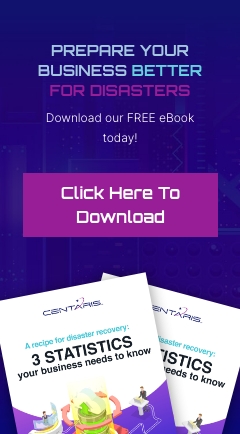
Leave a comment!
You must be logged in to post a comment.