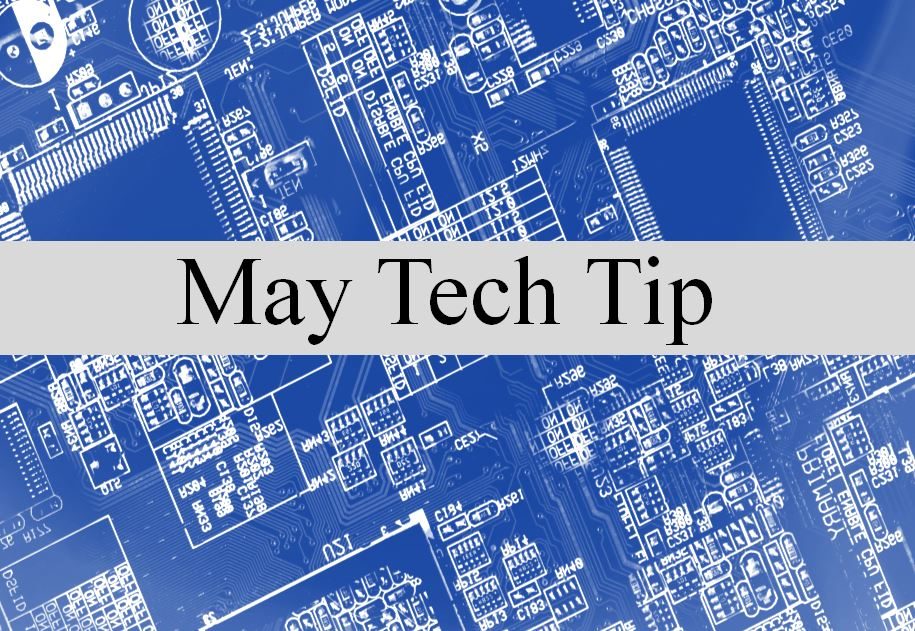Windows Spotlight is a feature that will automatically change your lock screen background image. In addition to this, it annoyingly offers suggestions for apps you have not used yet, throws ‘fun facts’ at you, and will give you ‘tips’ for the computer you already own.
In my opinion, this clutters up the lock screen image with unnecessary information and text. Fortunately, the Windows Spotlight feature can be easily turned off.
Here’s how:
1. Click the Start button, then Settings:
2. From the Settings menu, click Personalization:
3. Change the Background from Windows Spotlight to one of the other options (Picture or Slideshow). You can click Browse to choose an image / folder:
4. Click the button to turn off “Get fun facts, tips, tricks and more on your lock screen”:
That’s it! Now your lock screen will be clean and clutter free!
– Brian Holliday