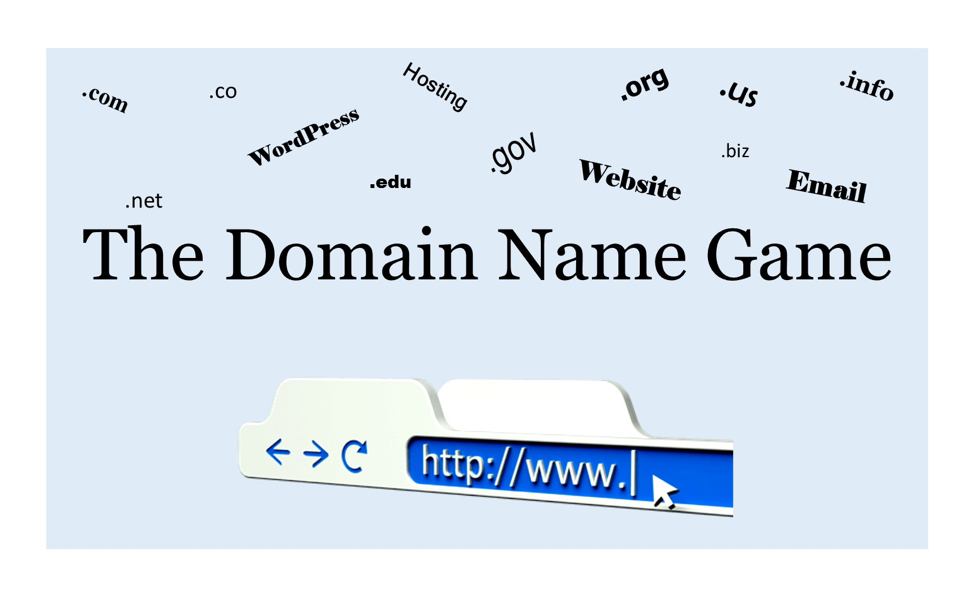There are two ways to create a desktop shortcut for a website on your desktop.
In Internet Explorer, open the website you’d like to save. Right-click any blank space on the webpage. A context window will pop up and click Create Shortcut.
You will get a dialogue ox asking you if you want to put the shortcut on your desktop. Click Yes.
A shortcut opening the website will be placed on your desktop.
The second way is to just drag the icon that to the left of the URL in the address bar.
Drag the icon to your desktop and that’s it. You have your shortcut. This second way will work for all web browsers including Internet Explorer, Chrome and Firefox.
Tech Tip Provided by:
Rachel Rakes
Immediate Response Engineer