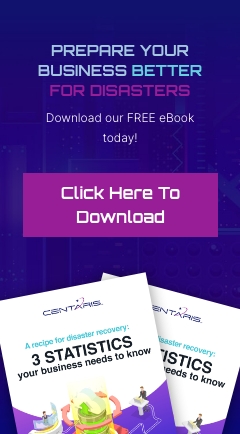Reclaim some of your taskbar by switching the search bar to a Hidden state; The windows search functionally is still available by either clicking on the windows start menu, or hitting the Windows key on your keyboard, once the start menu is up, just start typing!

- Right-click on the search bar
- Hover over the Search option
- Then click Hidden

- Now your taskbar should look like this:

Once you’ve gotten to this point, just click on the start menu icon or hit the windows key, and start your search:

Tech Tip Provided By:
Tyler Stimac, Escalation Engineer
Center for Computer Resources