With the ongoing changes from the Coronavirus, many businesses have been forced to make changes in their weekly work routines. This includes “where” employees are working from with new restrictions put in place as of Monday, March 23rd.
With over 80 CCR team members in three different offices, and numerous onsite technicians, we understand the stress you are feeling. We’re here to help answer questions such as:
Communication Made Easy with Microsoft Teams!
Microsoft Teams is CCR’s go to communication asset. It allows us to collaborate, chat and hold meetings anywhere at any time with anyone! Yes, you read that correctly.
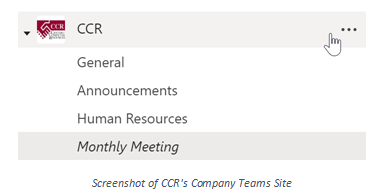
In our July 2019 Newsletter, we did a quick introduction to Microsoft Teams, let’s review:
Not only does Teams provide you with the ability to have conversations, but it also gives you a place to store documents. In addition to storing, you can collaborate with coworkers on documents in real time. Teams allows you to use Office apps such as Word, Excel and PowerPoint to edit documents all in one place.
You can create a team name and description and add people to that group. To include someone in a conversation, or ask them to join a team, you just need to include a “@” symbol. Need to send a file while you’re away from your desk? Teams mobile app gives you all the features from the desktop version.
How can Microsoft Teams help your business?
Microsoft Teams has various features that can help businesses, as mentioned above. Most importantly, it’s a technology tool that can help provide a solution for businesses struggling with ways to implement a “work from home” strategy for their employees. With Teams, you can video chat, instant message and share documents just as if you were in the office.
- Meetings: meet with teams of 10 or 10,000! Host audio, video and web conferences with anyone inside or outside your organization…or go big with live events!
- Calling: make clear and reliable calls from your desktop or even your mobile device!
- Devices: be seen and heard wherever work takes you.
- Security: Microsoft Teams is designed with IT in mind, providing managements capabilities for collaboration, meetings, callings, and apps in one place with simple administration.
How can CCR Help?
Our team is ready to assist with all of your technology needs! If you are interested in learning more about Microsoft Teams, or any other information about employees working remotely, please reach out to us at: Marketing@ccr1.com
