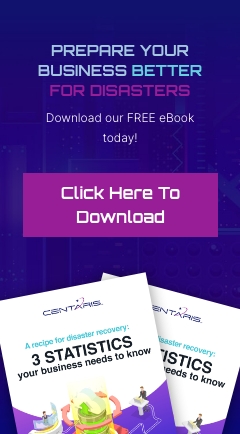Your growing printing expenditures may be the result of overdependence on paper files, the lack of an effective printing workflow, or obsolete printers. With some fresh ideas, clever problem-solving, and the following tips, you could significantly cut down your printing budget.
Replace outdated printers
Your years-old printer may still be getting the job done, but they may be taking a bit out of your IT budget.
Any piece of equipment that is five years old (or older) requires frequent maintenance and causes more trouble than it’s worth. Because old printers are no longer under warranty, fixing them is costly and challenging. It’s also difficult to find replacement parts for old printers because manufacturers have stopped producing them.
When you replace outdated printers with newer, multifunctional ones, you’re investing in hardware that will pay for itself with increases in productivity and efficiency.
Avoid purchasing unnecessary supplies
A poorly managed printer system will result in a stockpile of cartridges, toners, and reams of paper. This happens when, for example, an employee mistakes a basic malfunction for a lack of ink and then makes an unnecessary supply request. This is more common than you may think, and definitely more expensive.
Even without a dedicated printer manager, you can avoid this situation by automating supply replacement. Assign a point person to proactively place orders when supplies are about to run out to avoid ordering items that are still in stock.
Impose strict process workflows
Submitting expense reports, filing trip reimbursements, and other administrative tasks require a proper document workflow. Without proper guidelines, employees and administrative staff end up printing unnecessary documents.
Implementing a printing process workflow can reduce or prevent redundant print jobs that result in wasted paper and ink because of abandoned documents.
Go paperless
Implementing a document management solution that reduces paper consumption is an effective way to save money. It may not be possible in every department, but those who can do their jobs without printing should be encouraged to do so. Printing lengthy email chains that can be discussed in a meeting is just one example of wasteful practices that should be avoided. And for businesses that have shifted to a work from home setup, going paperless makes total sense.
Reduce IT support calls for printing issues
Calling on an in-house IT technician to assist with problems like paper jams, printer Wi-Fi issues, and other concerns probably do more harm than good in terms of productivity. You and your IT personnel could avoid dealing with these productivity killers by identifying the problem areas of your print environment. Then, you can work on solutions specific to your office, such as drafting a printing workflow or getting help from document management experts who can recommend time- and budget-saving solutions.
Partnering with experts to manage your IT workflow will make your day-to-day operations more efficient and save money on printing costs. Our specialists will gladly recommend best practices and tips on document management. Call us today.